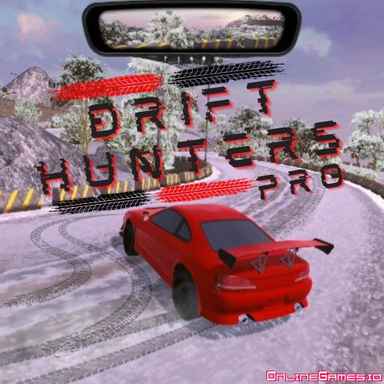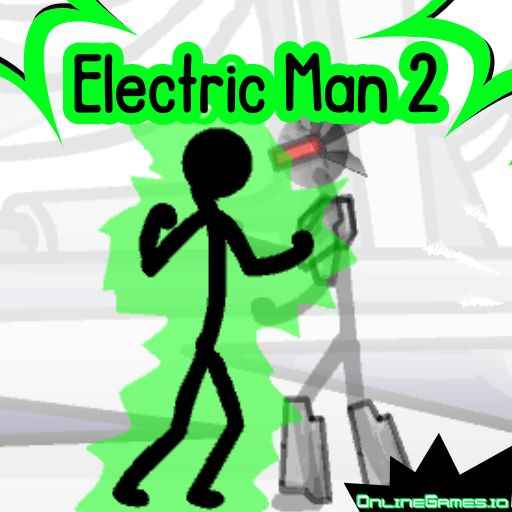Sudokus, anagrams, and crosswords are all great classics of the puzzle genre. But most puzzle games have been around for over a century. If you're a puzzle enthusiast looking for a fresh twist that challenges your spatial awareness, you should definitely give Bloxorz Online a try.
Bloxorz is a beloved 3D puzzle game that has been played by millions since its release in 2007. You will move a block through cleverly designed mazes. Your goal is to drop the block into a square hole on each stage. Just like toddlers play with the wooden shape sorter. However, this game comes with a lot more challenges, such as tricky switches and fragile tiles!
With each stage, the puzzles become harder, leaving you fewer tiles to position your block. So, you'd better plan your moves carefully.
Controls
Computer
- Use the arrow keys to move the block in different directions. Rotate, flip, and carefully navigate the block across the platforms.
- When your block is split, press spacebar to toggle between cubes
Mobile
- Use buttons at the bottom right of your screen to move the block.
How to Play Bloxorz
- The goal of Bloxorz is to guide your block to the hole at the end of each level.
- You'll need to use the arrow keys to tilt and flip the block, making sure not to fall off the edge.
- Because your block is two cubes long, you can't balance it horizontally on a single tile.
- Some tiles (orange ones) are fragile and will crumble if your block stands on them vertically.
- Also, some other tiles have switches on them. When your block stands on these switches, new bridges will open or close.
- Watch out for these hazards as you make your way to the finish!
- Don't rush! Bloxorz rewards careful planning over fast moves. Each maze is designed to be solved in a specific way. So the most direct approach may not always lead to success. Sometimes, instead of going straight, you might need to take a detour to get across.
Challenges of Bloxorz
- Switches: There are two kinds of switches: X-shaped and round ones. X-shaped switches require your block to stand on them vertically; round switches can be activated by touching any part of your block.
- Fragile Tiles: Thin platforms break if your block stands on them the wrong way.
- Teleports: "()" shaped tiles will split your block into two cubes and teleport one of them to a different location. Press the spacebar to toggle the movement between two parts. When you place them next to each other, they will connect again.
Save and Load Your Progress
There are 33 increasingly difficult stages. Your progress is saved in the browser cache automatically. However, you can also save your progress by taking note of the password on the top right of your screen. So you can enter the password and resume later from where you left off.